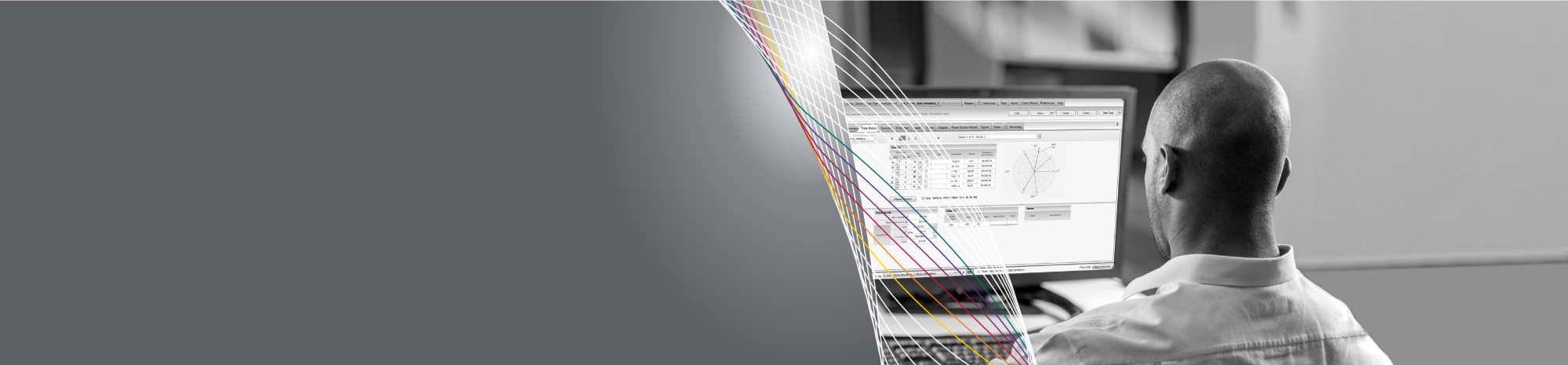M-Series, DTA and SFRA Downloads
Download the latest user guides, software and firmware for the M4, M5 (SFRA), M7 and DTA series. Password required where indicated.
Want to stay informed about Doble's DTA software updates?
Subscribe to our M-Series email list to get emails about our M-Series firmware, software and security updates.
INSTRUMENTS/FIRMWARE
SOFTWARE
DTAWEB
DOBLE DATABASE
M4 Series
M4100 FIRMWARE V 3.4614
In this firmware upgrade, voltage ramp behavior now supports the IEC 60034-27 rotating machinery test procedure. A password is required to install the firmware; contact your Doble engineer for the password.
File Size 12 MB – 2014/3/28 M4100 Firmware V3.4614
File Size 154 Kb – 2014/3/28 M4100 Release Note Firmware
File Size 23 MB – 2024/05/22 M4100 Hardware User Guide
M4000 VERSION 4.2
M4000 version 4.2 adds compatibility with the Microsoft Windows 7 operating system, minor enhancements and bug fixes. A password is required to install the software; contact your Doble engineer for the password.
Software requirements:
Operating system: Windows 7, Windows XP
Browser: Microsoft Internet Explorer 5.0 or newer
Note: The M4100 User Guide has not changed.
Downloads Version 4.2
File Size 28.4 MB – 2011/09/08 M4000 v4.2 Software
File Size 32 Kb – 2011/09/08 M4000 v4.2 Marketing Release Notice
File Size 64 Kb – 2011/09/08 M4000 Installation Guide EN
DOBLE TEST PROCEDURES
The Doble Test Procedures manual describes the test procedures for commonly used power apparatus and provides assistance in interpreting test results. The manual is provided below as a password-protected zip file. You must currently subscribe to a Doble service agreement, or have a current client contract, in order to obtain the password from your Doble principal engineer or local representative.
Downloads Doble Test Procedures
File Size 2.9 MB – 2011/9/8 Doble Test Procedures
M5 Series
M5500 Firmware V1.20.1
This firmware package is installed using SFRA Software v6. Please refer to the SFRA 6 User Guide for instructions.
Size: 864 KB – 2023/03 Download file: M5500FW_InstallerV01.20.01
M5500-01.20.01.33
SHA256: 4434e679d69dfc0462bef2fb12b123a21b62bfdcff63a39c9d64b2788580085a
To obtain the password for extracting the M5500 Firmware Release Note and M5500 Instrument Reference Guide, please contact [email protected]. In your e-mail request, please state your name and company in the text.
Size: 1 MB – 2023/03 Download file: M5500 Release Note
Size: 17 MB – 2024/01 Download file: M5500 Reference Guide
SFRA Firmware Build 368 (Legacy: M5200, M5300, M5400)
SFRA Software Versions 5.1 and later require the M5200/M5300/M5400 instrument to run Firmware Version Build 368. If you are successfully running SFRA v5.1 or later on your M5200/M5300/M5400 instrument, you are up-to-date.
If you are running a version of SFRA software older than v5.1, please contact Doble Engineering for assistance in updating your M5200/M5300/M5400 instrument(s).
M7 Series
Documentation requires password. Contact your Doble Client Service engineer for the correct password.
M7100 Firmware V1.5.9
Latest firmware for M7100 test functionality. Version 1.5.9 enable DRM testing and improves M7 testing performance in high-voltage environments. See the M7100 Firmware V1.5.9 Release Note below for complete information.
M7100 firmware version 1.5.9 must be used with Doble Test Assistant version DTA 7.6.0 or later.
NOTE: Please do not unzip the downloaded file. DTA searches for the .zip file in order to install it. If you unzip it, it will no longer function.
Size: 85 MB – 2024/05 Download file: M7100 Firmware1.5.9_Installer
SHA256: 04a8df14eeb1b3c4cfd49bad6e2700ee8e2ba2fbbac725fa3482827d22774144
Password Protected – Current Registered M7100 Users Only
NOTE: See the DTA7 section for the latest DTA Release Note information.
Size: 1 MB – 2024/05 Download file: M7100Firmware1.5.9_ReleaseNote
M7100 Hardware User Guide
Password Protected – Current Registered M7100 Users Only
To obtain the password for extracting the M7100 Hardware User Guide, contact your Doble engineer. In e-mail request please state your name and company in the text.
Size: 9 MB – 2024/05 Download file: M7100 Firmware1.5.9_HWUserGuide
M7 and DTA Quick Reference Guide
Password Protected – Current Registered Users Only
To obtain the password for extracting the User Guide and Help files, contact your Doble engineer. In e-mail request please state your name and company in the text.
Size: 1 MB – 2020/12 Download file: M7 and DTA7 Quick Reference Guide
Size: 2 MB – 2017/09 Download file: M7 and DTA7 Quick Reference Guide – French
DTA8
DTA Professional 8.3.1
For Both M7100 and M4100 Users
DTA 8.3.1 Supports DRM testing on M7100 High Voltage Asset Analyzer and provides documentation and diagram additions and updates. Note: DRM testing requires M7100 FW version 1.5.8.
Doble Test Assistant Professional software is a complete, no-compromise, testing solution for running automated tests that are capable with both the M7100 High Voltage Asset Analyzer, the M4100 High Voltage Apparatus Tester and the Vanguard Turns Ratio products (ATRT-01B S3, ATRT-03 S2, TRF-250, and TriPhase). More information about this release can be found in the release note.
Doble Test Assistant version DTA 8.3.1 must be used with M7100 firmware version 1.5.8 or later.
This software is administered through Doble’s License Server. You do not need a password to install, but will need a new activation key for DTA 8 to use the software after installation.
Size: 766 MB – 2024/03 Download file: DTA8.3.1_Installer
Dta8.3.1_Setup.exe
SHA256: c6e44947daa51305292971b51a491a2c08460e6b567e7ad8e2ba1e35268ec4f1
Activation keys are available to registered contract users with an active maintenance agreement. Contact your Client Service Engineer or Doble representative if you have any questions.
DTA Professional 8.3.1 Release Note
Password Protected
Size: 2 MB – 2024/03 Download file: DTA8.3.1_ReleaseNote
DTA7
DTA Professional 7.7.5
For Both M7100 and M4100 Users
Doble Test Assistant Professional software is a complete, no-compromise, testing solution for running automated tests that are capable with both the M7100 High Voltage Asset Analyzer and M4100 High Voltage Apparatus Tester. More information about this release can be found in the release note.
Doble Test Assistant version DTA 7.7.5 must be used with M7100 firmware version 1.3.0 or later.
This software is administered through Doble’s License Server. You do not need a password to unzip the file, but will need an activation key to use the software after installation.
Note: Previous installations of DTA 7.4.x or 7.5.x will not require a new activation key. Current valid software licenses will auto update after downloading the new software file.
Size: 591 MB – 2021/07 Download file: DTA v.775
Activation keys are available to registered contract users with an active maintenance agreement. Contact your Client Service Engineer or Doble representative if you have any questions.
DTA Professional 7.7.5 Release Note
Password Protected
Size: 2 MB – 2021/07 Download file: Release Note
SFRA
SFRA Software V6
SFRA Software V6 is administered through Doble’s License Server. You do not need a password to unzip the file, but you will need an activation key to use the software after installation. The activation key will determine your edition of SFRA 6: “Viewer” or “Professional” edition. SFRA Software v6 Professional is required to operate the Doble M5500 instrument. It will also operate the Doble M5200 and M5400 instruments.
For licenses that are included with an instrument purchase, your company will receive an activation key appropriate to your entitlement via email. For help, send email to [email protected].
SFRA6 PRO-UPGRADE Activation Keys are available to Leased Equipment Contract users for the duration of your M5xx instrument lease agreement. Email your request to your Client Service engineer or [email protected] with the subject line “SFRA6 Activation Key”. Please state your name and company in the request.
SFRA6 PRO-UPGRADE is a stand-alone software upgrade purchase for existing M5200-M5400 owners (sold per seat/user). Email your request for quote to [email protected] and include the number and type (Viewer/Professional) of seats/users required.
NOTE(s):
- A license key is required to use SFRA Software V6 (“SFRA 6”). If you have already installed and licensed SFRA 6 on your device, the upgrade to V6.2.1 will automatically re-apply the existing license – you do not need a new license. If you are installing SFRA 6 on a new device, please use a license already assigned to your company if one is available.
- All associated user documents are password protected. To obtain the password for extracting documents available in this section, contact your Doble engineer or send an email to [email protected] with the subject line “SFRA v6 password”. Please state your name and company in the text.
SFRA Software V6.2.1 for Microsoft Windows 10 Operating Systems (license required): Prior to installation please read the Release Note. You must have administrator privileges to install SFRA software on your Windows PC.
Size: 189 MB – 2022/12/08 Download file: SFRA_6.2.1_Installer.zip
SHA-256 hash: 216e5ddbd927b5b892493c5ac7c256d85f8665b57eb662ccd4c80c8a06dd6576
Documentation
File Size: 1 MB – 2022/12/08 SFRA_6.2.1_ReleaseNote
File Size: 10 MB – 2022/12/08 SFRA_6.2.1_UserGuide
File Size: 8 MB – 2023/02/13 SFRA_6.2.1_UserGuide (Italian)
File Size: 9 MB – 2021/01/12 SFRA6_用户指南
File Size: 9 MB – 2021/01/12SFRA6_使用手冊
File Size: 10 MB – 2021/01/12SFRA6_Guide de l’utilisateur
File Size: 10 MB – 2021/01/12SFRA6_Guia do usuário
File Size: 10 MB – 2021/01/12SFRA6_Guía del usuario
SFRA Software v5.x (Legacy: M5200, M5300, M5400)
To obtain the password for extracting software and documents available in this section, contact your Doble engineer or send an e-mail to [email protected] with the subject line “SFRA V5.3.1 password.” Please state your name and company in the text.
SFRA Software V5.3.1 for Microsoft Windows 7/8/10 Operating Systems (password required):
Version 5.3.1 is the final release of version 5 software for the M5400, M5300, and M5200. The only difference between versions 5.3.1 and 5.3 is a report generation fix for users of the Spanish language mode. If you do not use the Spanish language setting in SFRA software, there is no reason to upgrade from 5.3 to 5.3.1.
Prior to installation please read the Release Note and the Quick-Start Guide. You must have administrator privileges to install SFRA software on your Windows PC.
File Size: 268.2 MB – 2016/5/18 Download file: SFRA Software Version 5.3.1
Individual Documents (password required):
Files not included in the full V5.3.1 download package are marked with an asterisk
File Size: 64 KB – 2016/5/18 Download file: Release Note SFRA V5.3.1
File Size: 1.4 MB – 2015/11/2 Download file: Quick Start Guide SFRA V5.3
File Size: 909 KB – 2016/5/18 Download file: Quick Start Guide SFRA V5.3 (French)*
File Size: 2.7 MB – 2015/11/2 Download file: User Guide SFRA V5.3
File Size: 34 KB – 2015/11/2 Download file: “Grounding Apparatus for SFRA Testing” Application Note
File Size: 194 KB – 2016/5/18 Download file: “Grounding Apparatus for SFRA Testing” Application Note (French)*
SFRA Standardized Test Templates (password required):
These test templates and application note have been included in the software download since SFRA v5.2. If you are still running v5.1 or older and would like to use them, you can download them here.
File Size: 232 KB, Date: 2015/11/9 Download file: SFRA Standardized Test Templates
M5150 Performance Verification Cell
To obtain the password for extracting documents available in this section, contact your Doble engineer or send an e-mail to [email protected] with the subject line “SFRA V5.3.1 password.” Please state your name and company in the text.
M5150 PVC Documents and Templates (password required):
The following downloads support the M5150 Performance Verification Cell. The Quick Start Guide package includes sample results for comparison. The Test Templates package includes an Application Note.
File Size: 1.5 MB – 2015/11/9 Download file: M5150 PVC Quick Start Guide and Sample Results
File Size: 552 KB – 2015/11/9 Download file: M5150 PVC Test Templates
DTAWEB
DTAWeb provides customers with complete data management for many of their Doble products.
DTAWeb 2.2
All files are password protected and are available to current registered users. To obtain a password, contact your Doble engineer or send an e-mail to [email protected]. Please state your name and company in the text.
Downloads
Size: 14 MB – 2023/11/09 Download file: DTAWeb_2.2.0__Setup
DTAWeb_2.2.0_Setup.msi: SHA256: c2f131effc1ffd43ebedb2ba8fbb30965cb90ed8d73618dc7f61b6317bc0f2f0
Size: 5 MB – 2023/11/09 Download file: DTAWeb_2.2.0__UserGuide
Size: 1 MB – 2023/11/09 Download file: DTAWeb_2.2.0__ReleaseNote
DOBLE DATABASE
Doble Database API provides a secure service layer that can be employed for larger Doble customer enterprise integration projects desiring to leverage Doble database data. It allows retrieval of Doble-specific test results including as FRANK scores, for supported apparatus types including a) DTAX test data and Doble-specific test results and b) select T-Doble fields. Doble Database API is for active users of Doble Database who upload DTA test data for more in-depth analysis and bench-marking .
Doble Database API Version 2.0.9
All files are available to Doble Database API subscribers (additional fee to DTA, SFRA and T-Doble software registered contract users with an active maintenance agreement).
To obtain the API file, please contact your Doble engineer or send an e-mail to [email protected]. Please state your name and company in the text.
Downloads
Size: 274 KB – 2021/10/05 Download file: DobleDatabaseAPI_ReleaseNote
Size: 1 MB – 2021/10/05 Download file: DobleDatabaseAPI_UserDocumentationV2.0.9