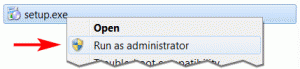Software, firmware and user documentation
 Windows 7 and later versions: Critical Installation Instructions
Windows 7 and later versions: Critical Installation Instructions
Windows 7 and later versions have unique installation requirements that you must follow for your Doble software to run properly. Follow this procedure:
1. Close any previous version of the software that is running on your PC.
2. Download and unzip the software file.
CAUTION: Do not double-click the setup.exe file! Double-clicking results in an incorrect installation that you will have to uninstall later.
3. Right-click the setup.exe file.
4. Select Run as administrator.
Click on the links below to download the latest updates on Doble Products:
Condition Monitoring
Access the latest files for doblePRIME components, Calisto and additional condition monitoring devices.
Delphi
Download the latest hardware and software manuals for Delphi products.
DFA300
For the latest DFA300 user guides and firmware.
Doble Universal Controller™ (DUC)
Download the new Doble Universal Controller™ (DUC) software programs, user guides, and release notes.
DOMINO
This link provides access to DOMINO USS which enables reliable and high performance moisture-in-oil and dewpoint measurements.
ENOSERV
For the latest PowerBase, RTS, and other ENOSERV software/knowledge articles.
F-Series
Download the latest F-Series power system simulator user guides, protection software, firmware and drivers.
ISA
ISA Product manuals, software, firmware, and other downloadable information specific to our products may be obtained from our Downloads system. NOTE: You will need your products serial number in order to register a purchased product on our Downloads system. Once its been registered you will be presented with the relevant files for that product. A login is required to access the Downloads system. Please register or sign-in at itca.doble.com.
LCM
Updates for Doble’s LCM products for the in-service testing of your metal oxide surge arresters.
M-Series
Download the latest user guides, software and firmware for the M4, M5 (SFRA), M7 and DTA series.
Manta Test Systems
Updates for the Manta Test Systems products.
Morgan Schaffer (Myrkos, Calisto, INSIDEVIEW)
For the latest updates for: Calisto/Calisto 2; Calisto 5/Calisto 9; Calisto R9; Myrkos; True North; Analytical Solutions; INSIDEVIEW; Calisto Manager; and PPM Report.
PD Solutions
For the latest PD Solutions.
Phenix Technologies
Download the latest Phenix Technologies manuals.
TDR Series
For the latest updates on circuit breaker software, help files, and tools.
TECHIMP
TECHIMP Product manuals, software, firmware, and other downloadable information specific to our products may be obtained from our Downloads system. NOTE: You will need your products serial number in order to register a purchased product on our Downloads system. Once its been registered you will be presented with the relevant files for that product. A login is required to access the Downloads system. Please register or sign-in at itca.doble.com.
Vanguard Instruments
For the latest Vanguard Instruments software/firmware & manual downloads.